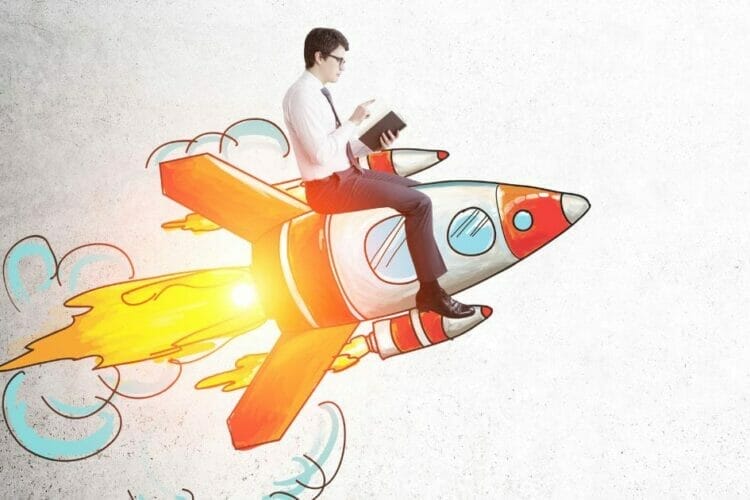It was not long ago that adding a custom app to Facebook would cost a small fortune, but it was worth it for all the viral features that having it in Facebook allowed.
Two things changed, though:
It became easier to add these viral features to your own website. This means you can make people like and share your website or Facebook Page directly on one of your site’s pages, which is great because your website is where you can really sell what you do.
Many new websites are now responsive (they adapt to the browser window size for tablets and mobile phones). This means your website can display at a width of 810px which is the width of Facebook applications.
Combining these two means that you can do all sorts of things if you just know how to pull your website into a Facebook app. There is a way to create your own app to do this that requires an SSL certificate but the easiest way by far is to use the Woobox Custom Tab Facebook application.
The following video shows how to use Woobox Custom Tab to add your website to an App tab on your Facebook page.