The preferred method for sharing content from Dropbox (or any similar service) is to email us links that allow anyone to view the content. This allows us to delegate different team members to work on your job without needing to request access.
Following is how to create and copy a link
Step 1: Click on Share button
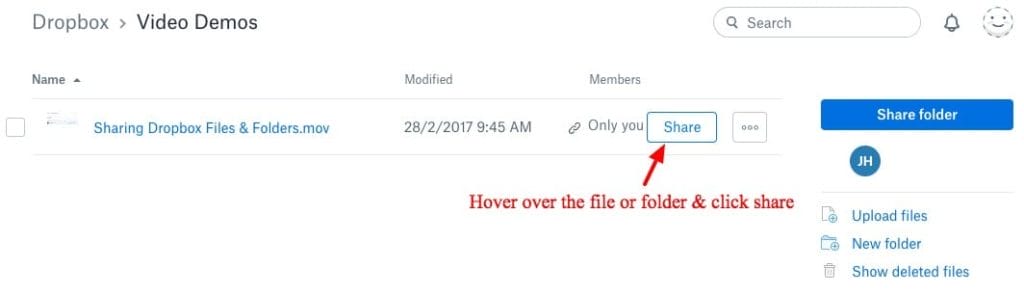
Step 2: Click to create a link
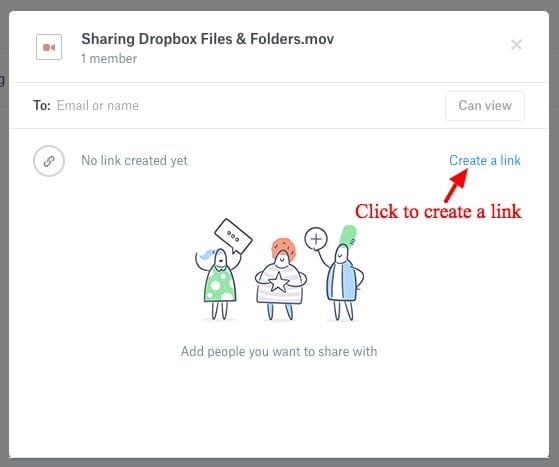
Step 3: Click to copy link. Link will be copied to your clipboard
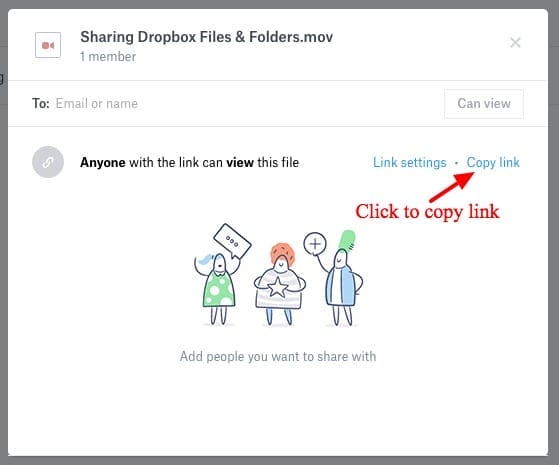
Make sure the link is set to “Anyone with the link can view this file”
Step 4: Paste the copied link into an email and send
Do not use the Dropbox option to send as it will restrict viewing to only the person that you have designated.
These instructions can be viewed in the following video
https://youtu.be/GJvXtx3FQYE?rel=0



